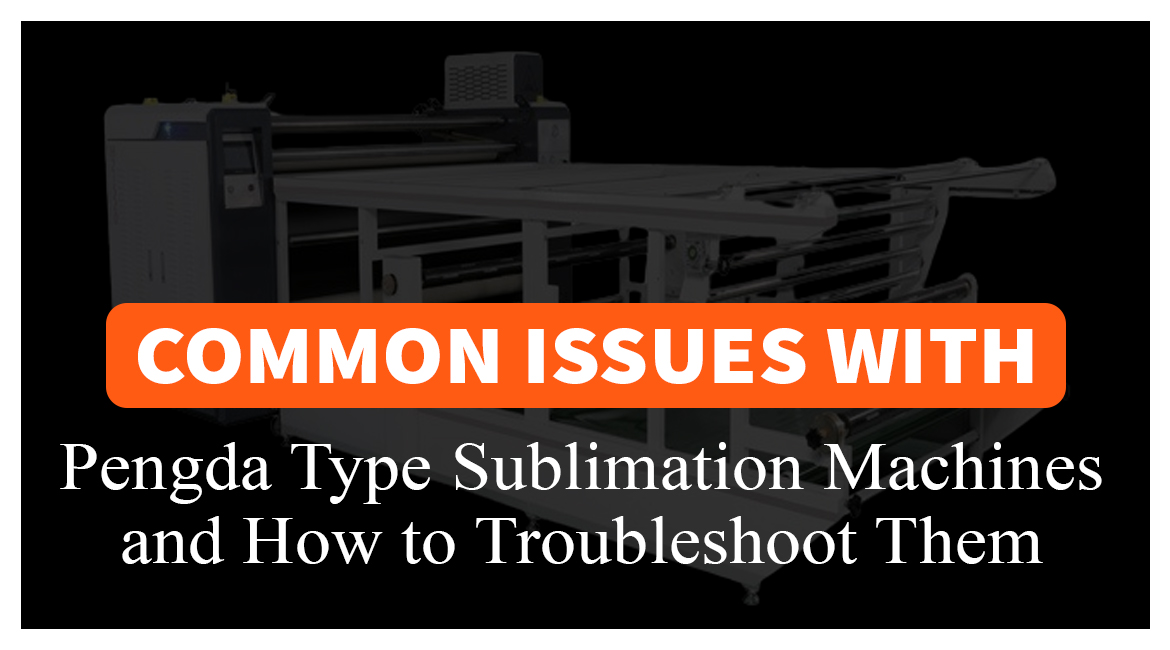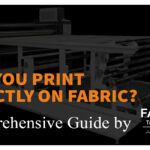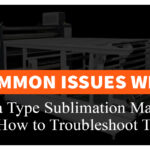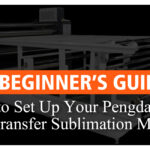A troubleshooting guide for common problems and solutions.
Common Issues with Pengda Type Sublimation Machines and How to Troubleshoot Them
Sublimation printing has become a cornerstone in the textile and fashion industries due to its efficiency and the high-quality results it delivers. The Pengda type sublimation machines are widely used by manufacturers for producing vibrant, durable prints on various fabrics, especially in large-scale production environments like Fabrico Textile Machines. However, as with any machinery, users often encounter technical issues that may cause delays or hinder productivity.
This blog will serve as a comprehensive troubleshooting guide for common problems encountered when using Pengda sublimation machines, along with practical solutions for addressing these issues.
1. Problem: Inconsistent Heat Distribution
Symptoms:
- Uneven prints with blotchy colors or faint patches.
- Irregularities in fabric texture after printing.
- Print quality deteriorates over time, especially after prolonged use.
Cause:
Inconsistent heat distribution is a common issue in Pengda sublimation machines. Sublimation printing relies on transferring dye onto fabric using heat and pressure. When the machine does not evenly distribute heat across the press area, some portions of the fabric receive more or less heat than others, causing uneven prints.
Solutions:
- Regularly check the heating element: Heating plates can degrade over time, causing temperature differences across the plate. Inspect the heating elements periodically and replace them if worn out.
- Calibrate the machine: Use a temperature gun to check if there are hot or cold spots on the platen. If you find inconsistencies, calibrate your machine according to the manufacturer’s guidelines to ensure even heat distribution.
- Allow proper pre-heating time: Ensure the machine is pre-heated for at least 15-20 minutes before running your prints. This will help the heating plates reach an optimal and even temperature.
2. Problem: Ghosting or Double Printing
Symptoms:
- Blurry, double images or prints that look like shadows.
- Misalignment in the printed design, particularly when fine details are involved.
Cause:
Ghosting usually occurs when the sublimation paper shifts slightly during the heat transfer process. This shift causes the ink to be transferred twice onto the fabric, resulting in a blurred or shadowy image.
Solutions:
- Use heat-resistant tape: Ensure the sublimation paper is secured in place using heat-resistant tape. This prevents the paper from moving when the heat press is applied.
- Check pressure settings: Ensure that the pressure applied by the heat press is even across the substrate. Too much or too little pressure can lead to paper shifting.
- Use anti-ghosting sublimation paper: Some types of sublimation paper are designed specifically to prevent ghosting. Consider upgrading to higher-quality paper if ghosting remains a persistent issue.
3. Problem: Poor Color Output
Symptoms:
- Colors appear faded or washed out after printing.
- Images lack vibrancy or richness in color.
- Certain colors are not as defined as expected, especially in gradients.
Cause:
Poor color output can stem from multiple issues, including low-quality sublimation inks, incorrect machine settings, or issues with the ICC color profile used by the printer.
Solutions:
- Use high-quality sublimation inks: Always use manufacturer-recommended inks, as third-party inks may not perform as well. Low-quality ink can cause colors to look dull or fade quickly after printing.
- Optimize ICC color profile: Ensure that you are using the correct ICC profile for your printer, ink, and substrate combination. ICC profiles help control the color accuracy in your prints.
- Check temperature and time settings: Ensure that the temperature and time are set according to the fabric and ink type being used. Most sublimation machines, including Pengda, require settings around 190-200°C for 30-45 seconds, but this can vary depending on the specific fabric.
4. Problem: Paper Jamming
Symptoms:
- Paper gets stuck inside the machine or does not feed smoothly through the rollers.
- The printer emits an error, halting production.
Cause:
Paper jamming can be due to misaligned rollers, low-quality paper, or dust build-up in the machine. Incorrectly sized paper can also contribute to jams.
Solutions:
- Clean the machine regularly: Dust and debris can accumulate in the machine over time, leading to paper jams. Regularly clean the rollers and the interior of the printer to prevent blockages.
- Use high-quality sublimation paper: Ensure that the paper you are using is designed for sublimation printing and is the correct thickness. Using paper that is too thin or too thick can cause feeding issues.
- Check paper alignment: Before running a job, always ensure the paper is loaded correctly and that the edges are straight.
5. Problem: Substrate Not Accepting Ink Properly
Symptoms:
- Ink does not seem to transfer fully onto the fabric.
- The print looks faint or patchy, especially on certain parts of the fabric.
Cause:
This issue usually arises when the fabric or substrate has not been properly prepped or is not suitable for sublimation printing. Another reason could be incorrect pressure or temperature settings.
Solutions:
- Use sublimation-friendly substrates: Ensure that the fabric or material you are printing on is compatible with sublimation printing. Not all materials accept sublimation ink well; polyester fabrics are ideal for this type of printing.
- Pre-treat the fabric: In some cases, especially when working with non-polyester blends, pre-treatment of the fabric can improve ink absorption.
- Check pressure settings: Inadequate pressure can prevent the ink from fully transferring onto the substrate. Adjust the pressure settings on your Pengda machine to apply consistent, even pressure.
6. Problem: Incomplete Transfers
Symptoms:
- Sections of the design are missing or incomplete.
- Only parts of the image appear on the fabric, while others are blank or lightly transferred.
Cause:
Incomplete transfers can happen due to several reasons, including incorrect pressure, uneven heating, or improper alignment of the sublimation paper.
Solutions:
- Ensure full coverage of the heat platen: Make sure that the entire design is covered by the platen when heat is applied. If some areas are left out, those portions will not receive enough heat to transfer properly.
- Use correct pressure settings: Incomplete transfers may be the result of uneven or insufficient pressure. Ensure the machine is applying adequate pressure evenly across the design.
- Monitor time and temperature settings: Incomplete transfers may occur when the heat press time or temperature is not set correctly. Always use the recommended settings for the substrate you are printing on.
7. Problem: Ink Bleeding
Symptoms:
- Ink spreads beyond the intended areas of the design.
- Colors blend into each other, especially at the edges of the print.
Cause:
Ink bleeding can happen when the sublimation process causes the ink to expand and spread into unintended areas. This usually occurs due to excessive heat, too much ink, or low-quality paper.
Solutions:
- Adjust temperature settings: High heat can cause the ink to spread too much during transfer. Lowering the temperature slightly can help prevent bleeding.
- Use a lower ink saturation setting: Some designs require less ink than others. Lower the saturation settings in your print software to prevent excess ink from being transferred.
- Use high-quality paper: Cheap or low-quality sublimation paper can absorb too much ink and lead to bleeding. Upgrade to a premium sublimation paper for better results.
8. Problem: Wrinkling in Fabric After Printing
Symptoms:
- Visible wrinkles on the fabric after the print is complete.
- The fabric feels uneven or has irregularities in texture.
Cause:
Wrinkling can occur if the fabric is not properly prepared before the sublimation process, or if there are inconsistencies in pressure or heat during the printing process.
Solutions:
- Pre-press the fabric: Before printing, use the heat press to flatten the fabric and remove any wrinkles or moisture. This will help ensure a smooth surface for printing.
- Check pressure settings: Make sure the pressure is set correctly. Too much pressure can distort the fabric, while too little can result in uneven prints.
- Use a Teflon sheet: Placing a Teflon sheet or a protective barrier between the fabric and the heating plate can help minimize wrinkling during the transfer process.
Pengda type sublimation machines are vital tools for textile printing, but like any other machinery, they can face a variety of issues that impact production quality and efficiency. By regularly maintaining the machine, using the correct settings, and applying appropriate troubleshooting steps, most problems can be easily resolved.
The key to keeping your sublimation process running smoothly lies in understanding the common issues and addressing them promptly. Whether it’s a minor adjustment in pressure or an upgrade in paper quality, implementing these solutions will ensure your Pengda sublimation machine continues to produce vibrant, high-quality prints that meet the standards of your production needs.
Maintaining your machine also means ensuring that it’s running efficiently, which can prevent more significant problems down the road, saving time, resources, and money in the long run. At Fabrico Textile Machines, we recommend regular maintenance checks and following best practices for troubleshooting to keep your sublimation production seamless and efficient.